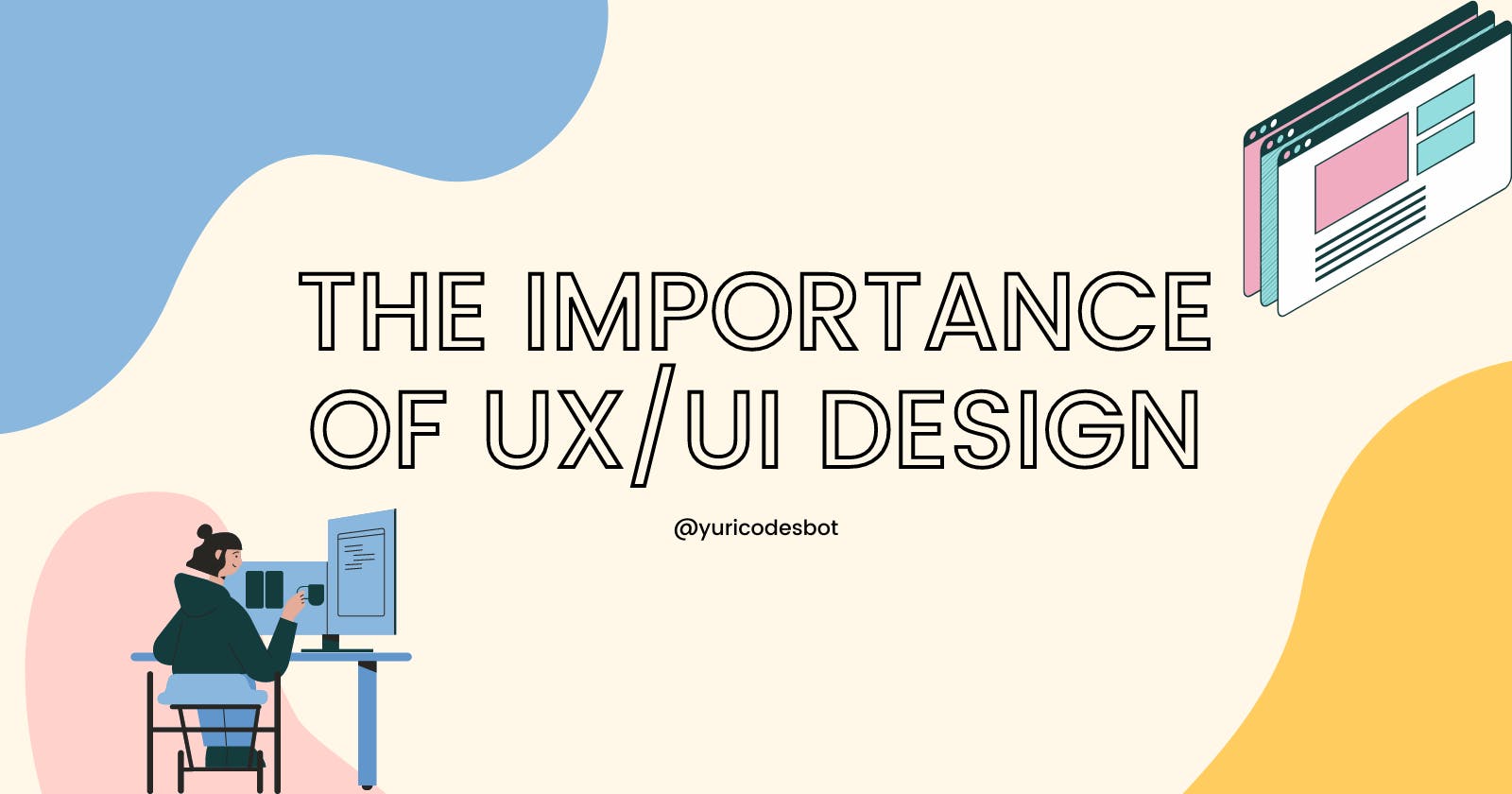UX/UI is the foundation for an effective, engaging and useful product. But, why does it matter? Users are more likely to interact and spend more time on your page depending on your design, you can drive them to reflect or even perform an action you want, whether that is to buy or to put something in their cart, all because of the way you have presented the content.
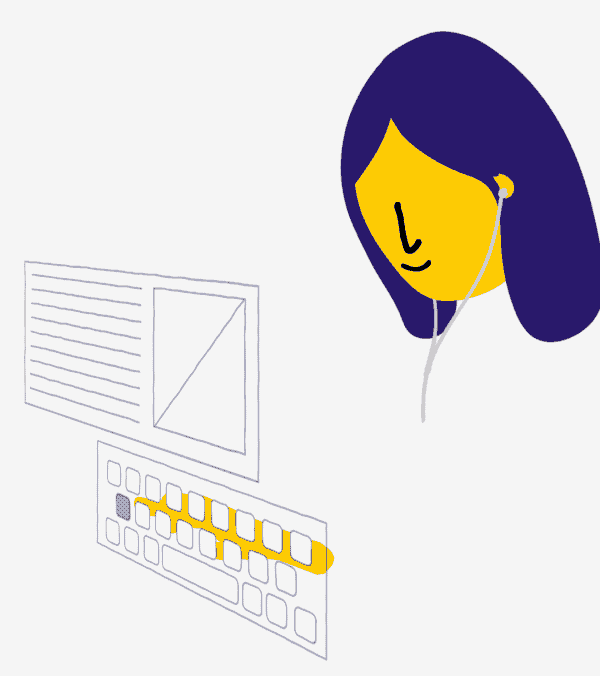
The importance is quite clear. UX/UI can make or break your product, think about it, when was it the last time you had to struggle to learn a new interface? that's because most apps and websites have quick and effective layouts that help us find what we want, efficiently reducing our cognitive load -commonly said not to exhaust our busy brains- and leaving us with a good experience that is more than likely to be repeated.
Who would want to go back to a site that made it incredibly difficult to add an item or to check out?
Difference between UX and UI
But we need to be clear, even though UX and UI are often used in the same line, there's a clear difference in what they are and what they're used for.
User Experience Design or UX is any interaction the user has with the product, how it influences the user, how it makes them feel, or even how they actually interact with it. It's all about users satisfaction and comfort.
User Interface or UI Design is focused on the app looks and feels, every section, button, toggles, icons, call to action, this is known as visual design and interaction design which is how every element is presented. It should help the user interact with the product easily.
5 UX/UI principles to boost your product
Make your products scannable
Wait, what do you mean by that?? People scan websites, they don't read them. Think of this article as an example; the highlighted text and section division makes it possible for you to scan the article and pick out which piece of information you want to read instead of having to read it word by word (which i would love for you to do, but hey, it's your brain).
Consistency never goes out of style
You might find that pages that have different layouts for every tab are a bit confusing and difficult to use, and attention spans have begun to contract, users want your product to be intuitive, they don't want to learn a new layout for everything you have to show. Keep designs clean and easy to use, making the interaction between the user and the product straightforward.
Hierarchy to rule them all
A design that is intuitive and clear will help users scan through the information they need about your page and make decisions that will favor your product. This means ranking the elements in the way you want your users to view them, this can be done with titles, fonts, colors, and many other ways to create a visual hierarchy.
Accessibility is the way
You want your product to reach as many people as possible. This will often end up benefiting a lot more people than those with disabilities. No only is this best practice, but you'll be broadening the scope of your product while providing a decent and standard user experience.
Under no circumstances make users recall
Imagine having to enter your username and password every time you log into your preferred social media account; it can be frustrating, right?. A good design would make it easier on the user and reduce the cognitive load of having to remember their username and password each time they go into a new page, make actions and options visible, and make said information retrievable.
UX/UI shouldn't be a matter of if it's important or not, as developers we must ask ourselves how can we improve our products and deliver actual enjoyable user experiences so that our clients keep coming back and leaving with an accomplished feeling while also making the web a better place.
Thank you so much for reading, my friend! :] I really hope you learned something new today, if you have anything to add don't hesitate to leave a comment.
☕If you enjoy my content Buy me a coffee It'll help me continue making quality blogs💕
💙Follow me on Twitter to know more about my self-taught journey!
💜 Web Design for Beginners Series
💜 JavaScript For Newbies Series
❤️ Also subscribe to my Youtube Channel !
🖤And for more content and tips on TikTok !