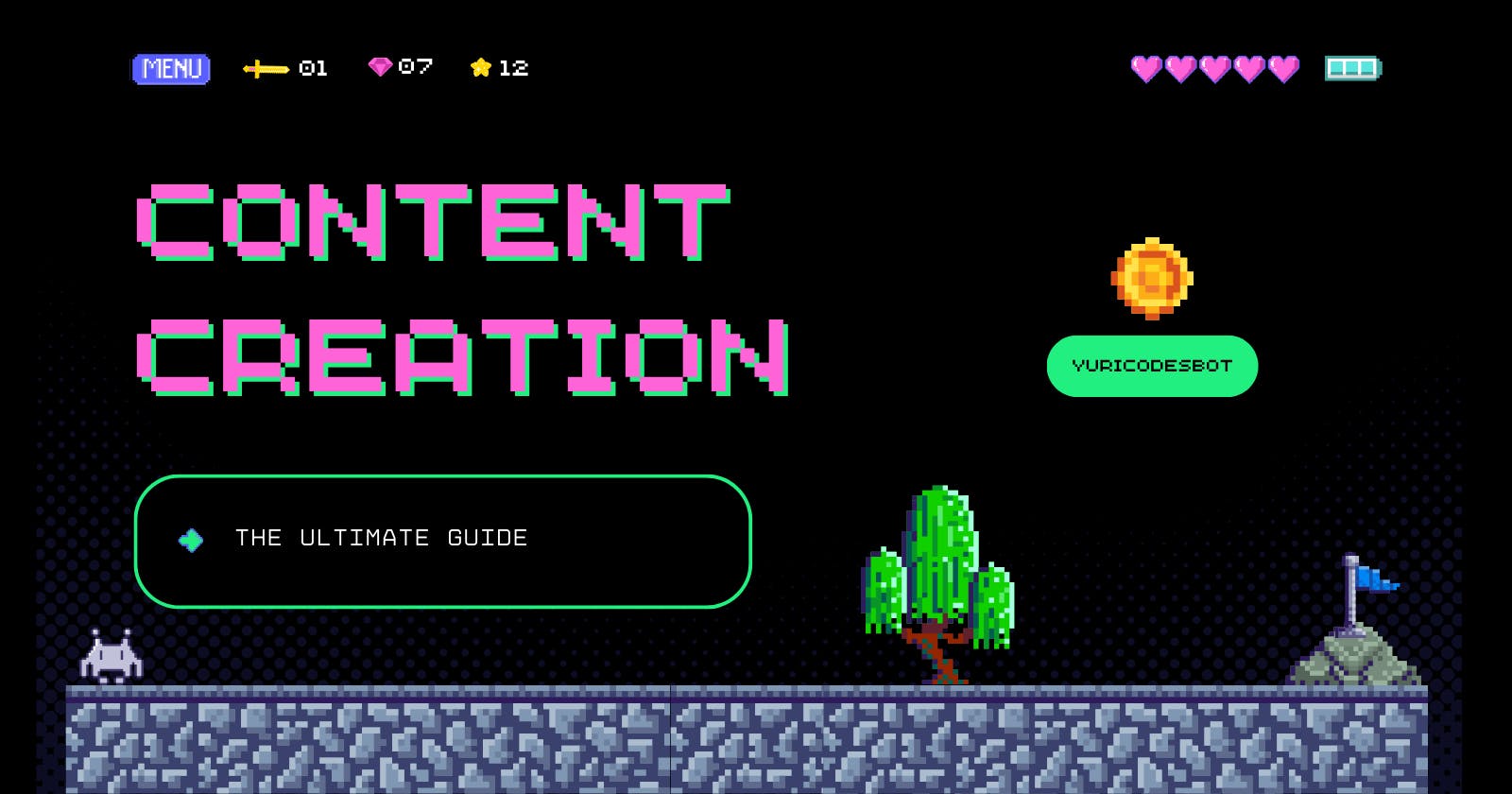The ultimate guide to content creation
We see content all around us, but what is the importance? How can you start creating content? Where? How to improve your content?
Content is such a broad term, it basically means getting an idea and creating visual or written content to present it to the world. The better the content you generate, the more likely users will come back and engage with your community and with each other. On the business side of things, it will help you increase engagement, and clients are more likely to continue investing in your product.
The most common type of content we see out there is technical writing. It's more common than we think! We see it with manuals, instructions on how to take medicine and more.
But, what exactly is technical writing?
Technical writing
Technical writing is designed to make difficult concepts as easy as possible for readers. Every time you read a user guide, tutorial, manuals, case studies, etc, those are common examples of technical writing in action.
Technical writing is a core element within any community, especially when you're advocating for a product. Documentation is the first direct contact you have with developers and users interested in learning about and using a certain product.
It is designed to explain specialized information to those who are not familiar with it and to help those who are looking to deepen their knowledge.
This raises a question, Does technical writing always involve diving deep into technical content or do we need to separate our audiences? Sometimes we just want to share content with our community without technical intent. Is that possible?
Developers vs Users
When creating content, which audience should you focus on?
Depending on the type of audience that you wish to target, you will have to take a different creating style to meet the particular needs of each group. We can identify two main audiences: developers and users.
- Developers
Developers play an active role when consuming content or reading documentation. Having clear guidelines will make them want to contribute and help with the product, ultimately helping improve the code, documentation, and community.
They usually focus more on:
- API(application programming interface) documentation: which usually defines how applications communicate with each other using requests and responses.
- Read Me’s: Work as a general description of the product usually with the source code.
- System Documentation: Help describe the product, technical design, software requirements and more.
- Release notes: Where they learn about the product launch, features or errors they’ve worked on or information on the latest version of the product.
But it is not unusual for developers to be users and vice versa.
- Users
They can play an active or passive role when consuming content. They want to use and understand the product to the best of their abilities. Some ways to target users are to write easy-to-follow guides, tutorials and guide them to external sources when you need to expand on certain topics.
Users tend to focus more on:
- How to guide: Help the user reach a goal. The whole purpose is to help the user complete a task.
- Tutorials: Leave the user with knowledge of a concept or process they didn’t have before.
- Explanations: Work as a way to shine light on more specific topics they might not know about.
- Reference documentation: They are made to share with the user more technical descriptions and concepts about the product.
It is important to keep in mind that it is possible to keep both audiences balanced whenever you're creating content. But keep in mind, in some cases, both audiences need to be addressed in different ways throughout the content creation process.
User-focused documents should have less technical terminology than when we are talking to developers, always taking into account their background, experience and the different types of content that the two audiences focus on.
How to start creating content
Here's the layout of the content creation process you'll be following most of the time. Keep in mind you don't need to strictly follow one step after the other. There'll come a time where you start with the investigation, get the idea, generate the content and then identify your audience, check for mistakes and ultimately post it.
The general steps are:
- Idea on a topic
- Investigate
- Create an outline of the content
- Identify your audience
- Create the content - start creating your draft
- Check for errors
- Publish
- Repeat :]
You should and are encouraged to find what process or steps work for you and make you be a productive content creator.
Where to start creating content
It’s quite easy to get trapped in the latest social media apps, but before you start posting content, for a company or your personal brand, you need to know where your users are the most active or where you want to start building a community.
Where are your users more active: You want your content to be consumed by your target audience. Start by identifying which social media platforms they are more active on, which communities they frequent and what type of content is their preferred, whether that is visual, written or audio.
Where do you want to start a community: We often see communities being moved from one platform to another. One way to prevent this major decision is to take a step back and identify where your target audience has the least amount of resistance when joining your community, which platform will make it easier for them to reach out to the team or share their feedback accurately.
Remember that you want to effectively remove any pain points that will make users not join your community or consume your content, so by placing yourself in your users' perspective, you help prevent some major pain-points that are preventing your community from growing in both members and engagement.
Common mistakes
Now that we have a clear idea of the basic steps towards creating content, let's dig deeper into some of the most common mistakes you can avoid that will help you be an effective content creator.
Assuming that the person consuming the content has the same technical knowledge as the one creating it: This mentality limits the number of users and developers that will interact with your content. That's why it's important to know your audience. You should always generate your content based on the different levels of prior education your readers will have, not the ones you possess.
Not explaining acronyms: You should always break down the meaning of the acronyms you use in text before actively using them in your content, in parentheses. This is very related to the previous point. Do not assume that the person consuming your content has the same technical knowledge as you.
The use of the passive voice: By utilizing the passive voice when creating content, you are at risk of generating less clarity and ambiguity in your sentences. However, this can be addressed by using an active voice, which urges the reader to take action and understand the content they are consuming more confidently.
Skipping minor steps you think are a given: By skipping minor steps that the content creator believes to be a given, the person consuming the content will be lost and won't know what to do. This is particularly detrimental when the goal is for the user to complete a task or understand a concept.
Upgrade your content skills
We've gone over some of the most common mistakes to avoid when creating content. Now what makes the content good? What are some things we should be actively adding to our content?
Write in simple terms: Depending on your content strategy and keeping in mind your target audience, technical terms can sometimes bring you closer to your users but, most of the time, there is no need to use extremely technical terms when creating content, especially for the public. Think of a way to present your content that is easy for readers to understand, whether or not they have previous experience with the product.
Having a style guide: It can help you create a consistent voice and image within the community, the person consuming the content will respond better to the same form and styling of content, terminology and images. It is not necessary to create one, there are many guides on the internet.
Being open and encouraging community feedback: This will help you know which content to improve, which guides work, and which ones are confusing. Remember that ultimately you're creating content for the community, so it is best to know from the source what is working for them and what is not.
Tracking changes: Having version control will help you track content changes, especially when working with documentation. In case a new feature is removed due to user feedback, you can go back to the old documentation.
Inclusiveness and accessibility: The internet should be welcoming to everyone. Try to avoid idioms to help the international audience understand your content better, think about people who use screen readers, make sure you have good contrast in the design, and if you are going to use screenshots, make sure they are accompanied by alt-text.
Ultimately, you should think about the users who find your content online. Is it accessible? Is it easy to follow? Can they easily find what they are looking for?
- Adaptability and Consistency: You need to be able to adapt and grow within the community, to do check-ins and see how you can improve. It's a must for a content creator, and this is not possible without being consistent in your craft.
And remember,
It may take time, but there's nothing that gets worse due to practicing.
A good and sustainable content strategy takes a lot of trial and error behind the scenes. It's about figuring out what works for you and your goals but also what resonates with the community. Do not be afraid to reiterate some content you've published in the past with new ideas or in a completely new media format, it's all about practice. So practice on, my friend.

This is the first article on my What even is a DevRel?!! series, so if you have any topics or specific questions you'd like me to cover make sure to leave them on the comments! I'll love to answer them in upcoming posts.
Thank you for reading. I hope you learned something new today!
☕If you enjoy my content Buy me a coffee It'll help me continue making quality blogs 💕
💙 Follow me on Twitter to know more about my DevRel adventures!
💜 Web Design for Beginners Series
🧡 JavaScript For Newbies Series
📹 Also subscribe to my Youtube Channel !
🖤And for more content and tips on TikTok !